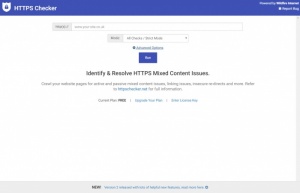HTTPS Checker
2.1.2
Size: 61.42 MB
Downloads: 2791
Platform: Windows (All Versions)
HTTP is a thing of the past nowadays, since more and more websites have transferred their content to the new HTTPS, but the process may not go as smoothly as anticipated. Some old HTTP content may still be found loaded over the new protocol, which can be a considerable security risk. To help you figure out if this is the case with your own website, HTTPS Checker can analyze it for you. It can point out various issues, so you will know what needs to be fixed, without needing to spend too much time identifying the problems.
HTTPS Checker comes in free and paid editions and it can be used on all popular Windows platforms. Downloading and installing the application doesn't take more than a minute and there is no need to make any advanced settings. Also, you don't need to install any prerequisite tools or services and you won't feel any impact on your computer's performance.
Checking a website for flaws is not at all a complicated process. Simply typing in an address and clicking a button is sufficient to get started. It takes only a few seconds to complete the analysis, after which the results will be listed on the same compact user interface. Any found issues will be marked and explained and you can also bring up some on-screen tips on how to fix them.
Before you start an analysis, you can choose between different modes in a drop-down menu. The application can be set to check everything, but it is also possible to exclude hyperlinks and redirects or restrict the analysis to mixed content or Chrome "Not Secure" warnings. Additionally, you can expand the interface to reveal a series of advanced options, for forcing HTTP crawl, setting up queue intervals, issue caps and much more.
If you've just moved your website to HTTPS or are planning to, then HTTPS Checker is something you will definitely want to check out.
Pros
The application is capable of checking websites for HTTP-related issues in just a few seconds. Found issues are made obvious and explained. HTTPS Checker provides a good amount of scanning options, without complicating anything.
Cons
Some advanced features are not available in the free version.
HTTPS Checker
2.1.2
Download
HTTPS Checker Awards

HTTPS Checker Editor’s Review Rating
HTTPS Checker has been reviewed by Frederick Barton on 07 Dec 2017. Based on the user interface, features and complexity, Findmysoft has rated HTTPS Checker 5 out of 5 stars, naming it Essential